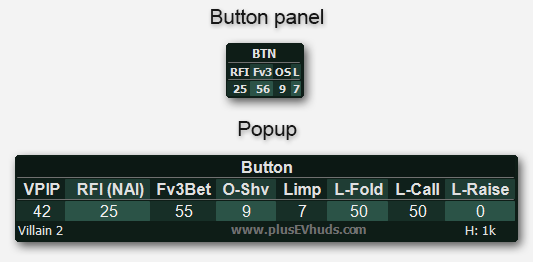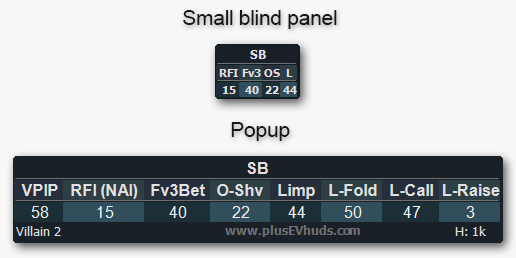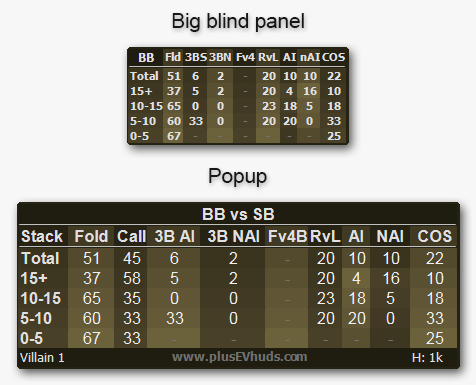The Spin and Go HUD has 3 versions for both: 3-Handed and Heads Up
- Master – the most in depth version for serious players
- Pro – very similar to Master, but slightly more compact
- Enthusiast – more suitable for newer players, so you won’t get overwhwelmed by the amount of stats
Because getting to heads up is only the first step – winning the heads up is what matters. That’s why a Spin and Go HUD should include both – a 3-handed and a heads up HUD.
The +EV Spin&Go Master HUD
The +EV Spin&Go Pro HUD
The +EV Spin&Go Enthusiast HUD
Master HU HUD
Pro HU HUD
Enthusiast HU HUD
The HUD panels
All 3 versions have 8 panels + the effective stack and hero’s stack in big blinds.
The panels also have different background colours to make finding the panel you are looking for fast and easy.
The 3-handed HUD consists of the following panels:
- Main panel – shows name, stack in bb-s and some overall stats
- Button panel – shows the preflop stats for the button
- Small Blind panel – shows the preflop stats for the small blind
- Small Blind vs Button panel – shows the preflop stats for when the small blind is facing an action from the button
- Big Blind vs Button panel – shows the preflop stats for when the big blind is facing an action from the button
- Big Blind vs Small Blind panel – shows the preflop stats for when the button has folded and the big blind is facing an action from the small blind
- Single raised (2bet) pot panel – shows the post-flop stats for single raised (2bet) pots
- Limped pot panel – shows the post-flop stats for limped pots
All the panels also have popups assigned to them.
Besides those panels, there are also current minimum stack and hero’s stack in big blinds shown on the table.
The main panel and popup
Let’s take a closer look at the Pro and Master version panels, using the Master HUD as an example.
The main panel shows, from top left to bottom right:
- Stack in big blinds
- Player name
- Number of hands
- Aggression frequency for flop, turn and river
- Went to showdown (WTSD)
- Won at showdown (W$SD)
- Won when saw flop (WWSF)
- Won When saw flop rating (WWSFR)*
- Note icon
*WWSFR shows, if the player wins more, less or the “correct” amount of pots, when they see a flop. 1.00 is the “correct” or average amount. The stat is originally from HM2: link to forum post
The popup shows additionally total 4-Bet, 4-Bet on the BTN, SB and BB.

The button panel and popup
From this panel you can see how the player acts on the button. It includes overall stats and also stats filtered by stack depth, which give you more precision in your adjustments.
The popup is a bigger version of this panel. This has the benefits of:
- Easier to see the stats
- Clearer abbreviations (VPIP instead of VP etc.)
- More stats than on the HUD panel itself
Let’s also go over the stats in the popup:
- VPIP – volutarily put money into the pot on the button
- RFI (NAI) – raise first in (non all-in) on the button
- Fv3Bet – fold vs 3-Bet on the button
- O-SHV – open shove on the button
- Limp – open limp on the button
- L-Fold – fold vs a raise after limping on the button
- L-Call – call vs a raise after limping on the button
- L-Raise – re-raise vs a raise after limping on the button
The small blind panel and popup
This panel will show you how the player plays the SB, when the BTN has already folded (only VPIP is total SB VPIP).
The time to look at this panel is, when the BTN has folded, the SB has made some non-fold action, and you are in the BB.
Let’s say the SB limped. From the current example we can see, that if they limp, they L-Raise very infrequently and mostly L-Fold, or L-Call. This means you should widen your raising range, to either take it down right now, or play IP post-flop, which should be strongly +EV.
The stats are the same as on the button panel, the only difference is, that they are filtered to show how the player plays on the small blind.
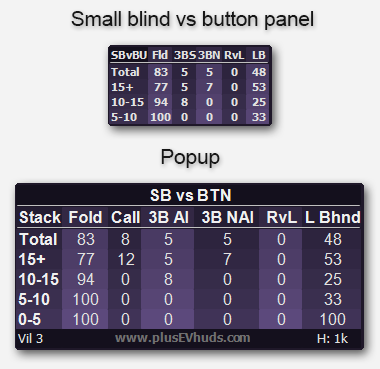
The small blind vs button panel and popup
This one shows you how the SB plays, when they are facing an action from the BTN.
The time to look at this is, when you are the BTN, to see how the SB reacts to various actions from the BTN. Besides this panel, you should also look at the BB vs BTN panel, because you have to take account both players tendencies, when you are on the BTN.
The HUD panels together with the popups cover all the actions they can take against your action, so you can plan your preflop action with great precision.
Let’s also go over, what are the other stats besides Fold and Call:
- 3B AI (3BS) – 3-Bet all in, when on the SB vs the BTN
- 3B NAI (3BN) – 3-Bet non all-in, when on the SB vs the BTN
- RvL – raise vs limp, when facing a BTN limp on the SB
- L Bhnd (LB) – limp on the SB, when the BTN has already limped in
The big blind vs button panel and popup
This one shows you how the BB plays, when facing an action from the BTN.
As already mentioned before, this one should be looked at together with the SB vs BTN panel, to be able to make the best decision possible.
There’s also one new stat here, which is:
- SQZ – squeeze, which shows how often the BB re-raises, after the BTN has open raised (non all-in) and the SB has called the open raise

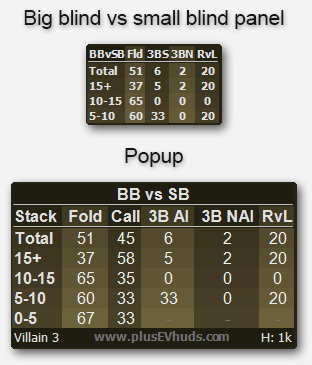
The big blind vs small blind panel and popup
From this one you can see, how the BB reacts to SB’s actions, when the BTN has already folded.
The time to look at this one is, when the BTN has folded and you are in the SB.
Using the current example, we can see that the BB is pretty tight, so we should be widening our opening range to take advantage of it. The BB also seems to have pretty low 3-Bet, but looks like vs limps, they are quite active – raising around 20%. Based on this, RFI seems to be the highest EV action to take.
The SRP panel and popup
SRP stands for Single Raised Pots. This one shows the frequencies of C-Betting and when facing C-Bets. The popup covers more parts of the game tree, so you know which line to take, or how to react, when you are the preflop caller.
The stats are divided into 2 big columns: in position (IP), and out of position (OOP).
The way to use it is, when you are facing a C-Bet, you are for ex. on the BB and your opponent is on the SB, then they are OOP, and you should look at the OOP stats.
The popup also covers:
- Delayed C-Bets
- Missed C-Bets – which show, how the player who had the opportunity to C-Bet, but checked, reacts to bets. And also how often the player bets when they are facing a check, instead of a C-Bet.
- Donk bets – bets into the last streets aggressor out of position
- Facing donk bets
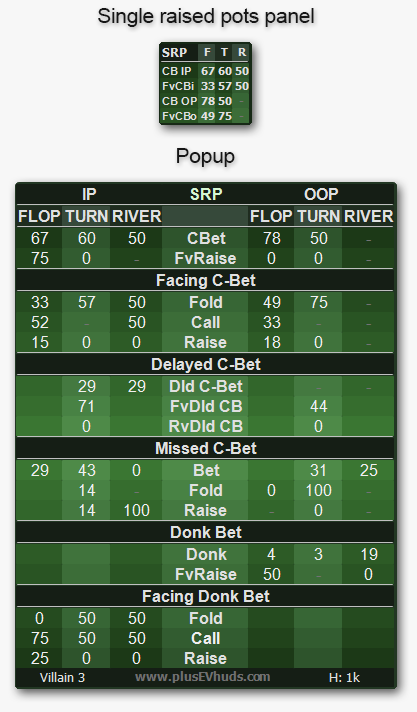

Now also includes Fold vs Raise (FvRaise) stats and Donk Flop from SB and BB.
The limped pot panel and popup
This one shows you the Betting, Folding, Calling and Raising frequencies in limped pots.
The stats are again divided to IP and OOP, so depending on the positions, you can see their frequencies, and weight your ranges accordingly.
An example of how to use it. The BTN limps, SB folds and you check on the BB. You flop top pair, and you have to decide if you should bet or check. You should look at the IP stats. From the current example, we can see that the IP player bets very infrequently, so you should bet yourself to get value, you also see that they call quite a lot, so this is the best line to take.
The Enthusiast HUD
Let’s also go over the Enthusiast HUD, before taking a look at the heads up HUD. But if you want to go straight to the heads up HUD, click here.
This is the most compact version of the Spin and Go HUD’s, but it still carries a lot of very useful information, which can help you make better decisions during the game.
If you are new to the game, or you have been playing without a HUD, or with some very basic HUD, then this HUD will be a big step forward and will definitely help to increase your ROI.
Like the other versions, this one also has 8 panels and every panel has a popup attached to it. Some panels are exactly the same, as on the other versions, so let’s just cover the ones that are different in the Enthusiast version.
The button panel and popup
From there you can see the actions and frequencies the player takes on the button.
The popup shows you the bigger version of the panel with some added stats.
You should look at it, when you are either on the SB, or BB and BTN has taken some non-folding action, and you have to decide, how to best play your hand.
The SB panel and popup
This one shows how the small blind plays, when the button has already folded.
This one should be looked at, when you are on the BB, BTN has folded, and SB has taken some non-folding action.
Example: the most frequent action the SB takes is limping, so let’s say they did it this time as well. From the popup you can see, that after limping, the SB either folds or calls, if facing a raise. This means that you should widen your raising range vs this player and make a raise, because this is by far the highest EV action you can take in this situation.
The SB vs BTN panel and popup
This one shows you how the player on the SB plays, when the BTN has decided to play their hand.
You should look at this panel, when you are on the button and need to decide, if you should play your hand or not. Besides this panel, you should also look at the BB vs BTN panel before you decide what to do. Because if one is very tight but the other is crazy, you should still play your normal range, or even be a bit tighter, depending how crazy the other one is.
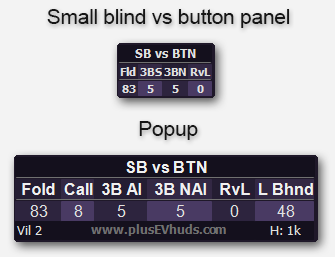

The BB vs BTN panel and popup
This one shows how the player on the BB plays, when they are facing an action from the button.
As mentioned before, this one should be looked at together with the SB vs BTN panel, when you are on the BTN.
The BB vs SB panel and popup
From this one, you can see how the BB acts, when the BTN has folded and SB has taken some action.
The time to look at it is, when you are the SB, BTN has folded, and you need to decide, if you should play your hand or not.
From the current example, it looks like the player on the BB is quite tight – folding 51%, then you should probably widen your raising range a bit, to take advantage of this high folding frequency.

The heads up HUD
Now, lets take a look at the heads up HUD! The heads up HUD also comes in 3 versions, just like the 3-handed HUD’s.
The heads up HUD’s look visually very similar to the 3-handed HUD’s, so when you get to heads up, you already know, where to look for in the HUD, to find the stats you need.
There are also some new stats added, which are more relevant in heads up situations, like call open shove (COS), for different stack depths.
The +EV Spin&Go Master HU
The +EV Spin&Go Pro HU
The +EV Spin&Go Enthusiast HU
The SB panel and popup
The small blind panel and popup will look very familiar from the 3-handed HUD. The only difference is, that it now includes a 4-Bet stat.
When you get to heads up very early in the game, then there will be more non all-in 3-bets and as a counter to that, more 4-Bets as well. When it happens, it’s good to have a 4-Bet stat handy.
The BB panel and popup
The big blind panel and popup will also look very familiar from the 3-handed HUD. The differences are, that it now includes a fold vs 4-Bet stat, call an open shove stat (COS) and the raise vs limp stats also show how often the raise is all in (AI) and how often it is not all in (NAI).
These new stats help you make better adjustments to all of your preflop ranges from the SB and win more games.
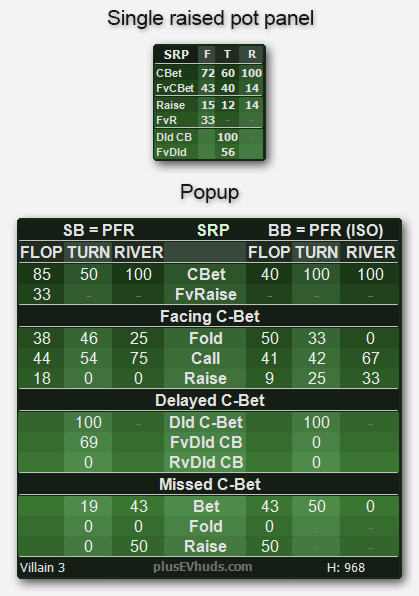
The SRP panel and popup
The single raised pot panel and popup are modified to heads up game.
The HUD panel shows the total stats for single raised pots – this way you can get an idea of how your opponent approaches single raised pots faster.
The popup divides the SRP’s to 2 columns: the normal SRP’s, where the preflop raiser is the SB, and limp-called (iso-raised) pots, where the preflop action went, SB limped -> BB raised -> SB called.
In the iso-raised pots, the preflop raiser is the BB and this is very different situation compared to when the preflop raiser is the SB. The biggest differences are, that the SB is always IP and BB is OOP, the SB RFI range is usually also wider than the range the BB raises the SB limp, so it’s very useful to differentiate between those situations.
The donk bet panel and popup
One of the new panels that are added to the heads up HUD, is the Donk Bet panel and popup.
This one covers the donk bet from the donk bettors point of view and also from the players point of view, who faces the donk bet.
Combining the Donk Bet stats with the SRP stats, you can get a pretty good idea of how to play your hands in a higher EV way, and also where your opponents range is weak, and where it’s strong.
The donk bet panel and popup are available for Master and Pro HUD’s.

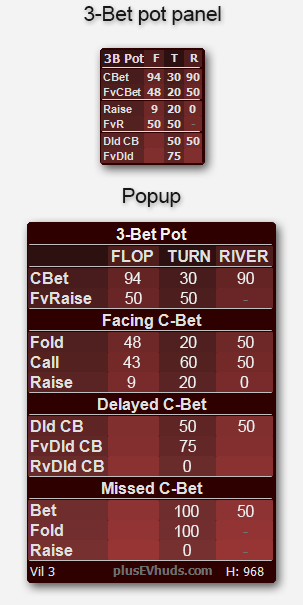
The 3-Bet pot panel and popup
For Master and Pro versions, there’s also a 3-Bet pot panel and popup added.
The game is quite shallow, so you would need quite a lot of hands on your opponent, before you get a meaningful sample size for 3-Bet pots, that’s why it wasn’t added to the Enthusiast version.
The 3-Bet pot popup also covers the 3-Bet pots more in depth. Besides the C-Bet and fold vs C-Bet, you also get:
- FvRaise – which shows how often the 3-bettor folds to raise after c-betting
- Dld CB – which shows how often the 3-bettor delayed c-bets after skipping the flop c-bet
- FvDld CB – which shows the fold vs delayed c-bet frequency
- RvDld CB – which shows the raise vs delayed c-bet frequency
It also covers the missed c-bet situations
- Bet – which shows how often your opponent bets, when you have the opportunity to c-bet, but you decide to check
- Fold – which shows how often the player folds after having the opportunity to c-bet, but instead decides to check and then fold to a bet
- Raise – this shows instead of a fold, how often the player decides to raise, after not c-betting, and facing a bet
If you like it and decide to buy, then you can come back here and get your free +EV HUD trial from the form below.
Get Your Free Trial
Just fill in the form below and you’ll receive the HUD’s straight to your PokerTracker 4 – you don’t have to do anything else!
You can find your PokerTracker 4
- Registration e-mail
- Serial number
Master
starting from- 3-handed HUD
- Main panel (8 stats)
- Button panel (20)
- SB panel (20)
- SB vs BTN panel (20)
- BB vs BTN panel (20)
- BB vs SB panel (16)
- SRP Panel (12)
- Limped pot panel (12)
- 8 popups (272)
- Heads Up HUD
- Main panel (8)
- SB panel (40)
- BB panel (40)
- SRP panel (15)
- Limped pot panel (21)
- 3-Bet pot panel (15)
- Donk bet pot panel (15)
- 7 Popups (226)
Pro
starting from- 3-handed HUD
- Main panel (8 stats)
- Button panel (16)
- SB panel (16)
- SB vs BTN panel (16)
- BB vs BTN panel (16)
- BB vs SB panel (16)
- SRP Panel (12)
- Limped pot panel (12)
- 8 popups (266)
- Heads Up HUD
- Main panel (8)
- SB panel (35)
- BB panel (25)
- SRP panel (15)
- Limped pot panel (18)
- 3-Bet pot panel (9)
- Donk bet pot panel (15)
- 7 Popups (201)
Enthusiast
starting from- 3-handed HUD
- Main panel (8 stats)
- Button panel (4)
- SB panel (4)
- SB vs BTN panel (4)
- BB vs BTN panel (4)
- BB vs SB panel (4)
- SRP Panel (6)
- Limped pot panel (6)
- 8 popups (144)
- Heads Up HUD
- Main panel (8)
- SB panel (4)
- BB panel (5)
- SRP panel (12)
- Limped pot panel (12)
- 3-Bet pot panel
- Donk bet pot panel
- 5 Popups (83)
You will get all the 3 versions, from which you will sure find the one that is the most +EV specifically for YOU!
I will stop leaving money on the table with my default HUD right now!