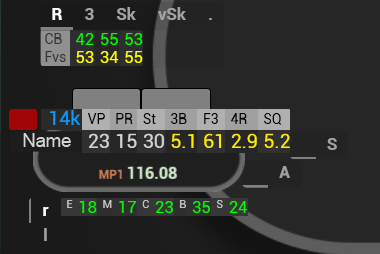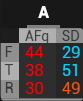You can choose between 3 versions,
each includes two HUD’s:
Cash Dominator
Cash Master
Plus EV HUD
The “Dominator” HUD includes two HUDs that are exclusive to “Dominator”, it also includes two HUDs from the “Master” version and two HUDs from “Plus EV HUD”.
The “Dominator” includes around 25k stats, which makes it more suitable for analysing your, or your opponents game. Most of the stats are in the popups, which will show stats for different stack depths and position vs position.
It includes everything from the “Master” and “Plus EV” HUD and additionally, in the post-flop popups, it will also show stats versus different positions (ex. BTN vs CO etc.). To have any meaningful sample for the position vs position stats, you need a lot of hands, because otherwise the sample sizes just aren’t big enough to draw any meaningful conclusions.
The “Master” HUD includes two HUDs that are exclusive to “Master”, it also includes two HUDs from the “Plus EV HUD”.
The “Master” HUD includes around 8k stats. Most of these stats are in the popups, of which there are 17 total. The popups, besides showing the “Total” stats, also show all these stats for different stack depths. This will help you see how your opponents play at different effective stack depths, so you can make adjustments with more precision and exploit their plays even better. In addition to the big popups, there are also booster panels, which are small popups that show stats for some very specific situations, like for squeezing, 4Betting etc. You can see screenshots of all the popups and booster panels further down the page.
The “Plus EV” HUD includes two HUDs – one with abbreviations on the main panel, so you will know which stat is which, and one HUD without abbreviations. The one without abbreviations also has a few more stats, because there is more room for them, but you would have to know where each stat is (you can also hover your mouse over the stat to see the stat name and after some time you will remember which is which).
The “Plus EV” HUD includes around 3k stats. Most of them are in the included 17 popups and 6 booster panels, so you can get a pretty good picture of how your opponents play.
The “Dominator” and “Master” HUDs only work on cash games, because of the stack depth popups are related to the cash game stack depths, but the “Plus EV” HUD works on cash games and tournaments as well.

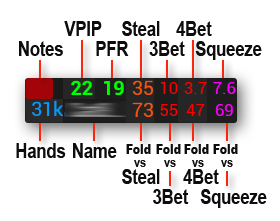
Main panels 1 and 2
The main panel shows the most essential stats, like VPIP, PFR etc. Besides these stats, you can also access several custom built popups with more stats, by clicking on the text/stats. Clicking on the name brings up the main panel booster with more stats. Clicking on Steal (St) brings up a steal popup that covers all the steal situations. Clicking on 3Bet opens “Call/3Bet” booster that shows call and 3Bet stats in each position. Clicking on Fold to 3Bet (F3) opens the “Raise First In/Fold vs 3Bet” booster that shows “RFI; RFI+ISO; Fv3Bet; Fv3Bet IP; Fv3Bet OOP” stats for each position. Clicking on 4Bet Range (4R) opens the 4Bet booster that shows “4Bet; Fv4Bet; Cv4Bet; 5Bet” stats for each position. Clicking on Squeeze (SQ) opens the squeeze booster that shows “Squeeze; Fold vs Sq as Raiser; Fold vs Sq as Caller” stats for each position.
Main panel 2 similar to the Main panel 1, but without abbreviations and has some more stats. First two stats are VPIP and PFR. Then the orange stats (top and bottom) are Steal and Fold vs Steal. The next (red) stats are 3Bet and Fold vs 3Bet. Then it’s 4Bet Range and Fold vs 4Bet. The last ones are Squeeze and Fold vs Squeeze. Clicking on the respective stats opens the same popups/booster panels.
Raise First In/Limp panels
These panels show the open raising frequencies by position (r) and Limping frequencies by position (l).
The “Dominator” version also has tabs for different stack depths (Total; up to 30bb; up to 50bb; up to 80bb, up to 130bb; 130bb+).
If you click on the EP stat, the “RFI/Fv3B” booster will open, if you click on SB stat, the “Call/3Bet” booster will open.

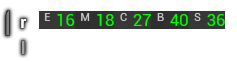
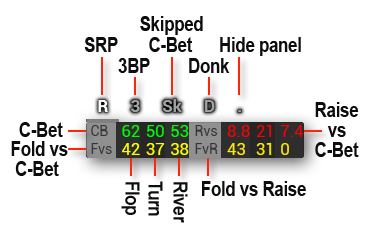

C-Bet tabs “R” and “3”
Show C-Betting and folding to C-Bet frequencies on flop, turn and river. The “Rvs” shows Raise vs C-Bet and “FvR” shows Fold vs Raise stats. “R” stands for (single) Raised pots, “3” is for 3Bet pots, “Sk” shows the skipped C-Bet stats, “D” shows Donk Bet stats. The “R” and “3” tabs are basically the same, just filtered to single raised pots and 3Bet pots.
Clicking on the panels also brings up related popups and booster panels. If you click on the last tab, the “.“, then this will hide the panel, leaving only the tabs (R; 3; Sk; D; .), in case there’s something under this panel that you want to see, so you don’t have to move the panel and then move it back.
Skipped C-Bet tab (Sk)
In the bigger version, this tab shows how often the player bets vs skipped c-bets and also how often they fold after they decide not to c-bet themselves.
The red stats show betting IP and OOP vs skipped C-Bet and the yellow stats show folding frequencies after skipping a C-Bet opportunity.
In the smaller version the “Sk” tab shows how often the player folds after skipping the C-Bet IP and OOP. And in the “vSk” tab it shows how often the player bets vs a skipped C-Bet.
Clicking on the text area of the panel also brings up related popups for more in depth analysis.


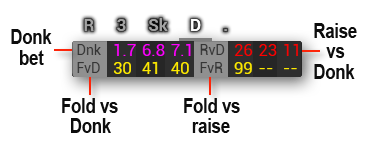
The Donk tab (D)
This one shows donking frequencies on Flop, Turn and River. “FvD” shows how often the player folds when facing a donk bet. “RvD” shows Raise vs Donk stats and “FvR” shows how often they Fold vs a Raise after Donk Betting.
The “_A” and “_S” panels
If you’re wondering what the “A” and “S” are doing in the HUD, then by clicking on the “A” opens the aggression panel that shows AFq and AF stats, clicking on the panel also opens the more in depth Aggression popup. If you click on the “_” beside the letter, then this will close the panel.
The “S” opens the Steal panel.
By default, these panels are closed (like in the first picture), so they will take less space, but you can open them easily at any time and close again by simply clicking on the left of the “A” or “S”.
As the Hand2Note HUD’s are fully editable, then you can also remove these, or any other panels you don’t want to use and make any changes you want to the HUD and popups.
Here’s how the HUD’s look on the table:
Cash Dominator
Cash Master
Plus EV HUD
Here you can see screenshots of all the popups and booster panels.
Preflop popups
The “Dominator” and “Master” versions have the same preflop popups with different stack depths. The “Plus EV HUD” has just the main (Total) popup, without the stack depth tabs.
Preflop Overview

Cold Call

3Bet

4Bet

Squeeze

Steal

Stack Depth Overview

Vs Hero vs Population Preflop

Preflop boosters
Main booster
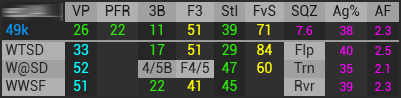
Call vs 3-bet

RFI vs Fold vs 3-bet
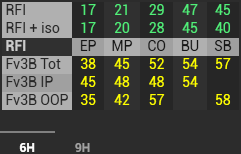
4-Bet vs Fold vs 4-Bet
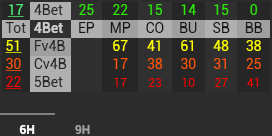
Squeeze vs Fold vs Squeeze
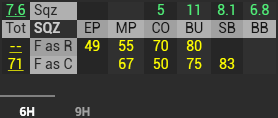
Postflop popups
The “Plus EV HUD” has only the “Total” stats for postflop popups. The “Master HUD” has additional tabs with stack depths and the “Dominator” has all that the other two have and also has “position vs position” stats (ex. BTN vs CO etc.) for the total stats and also for the stack depth stats (see Facing C-Bet popup as an example).
C-Bet
Dominator PvP tabs for SRP: EP-MP vs CO-BU; CO vs BU; CO-BU vs BB; SB vs BB.
For 3Bet pots: BU vs CO; CO-BU vs EP-MP; BB vs SB; BB vs BU; BB vs CO; BB vs EP-MP; SB
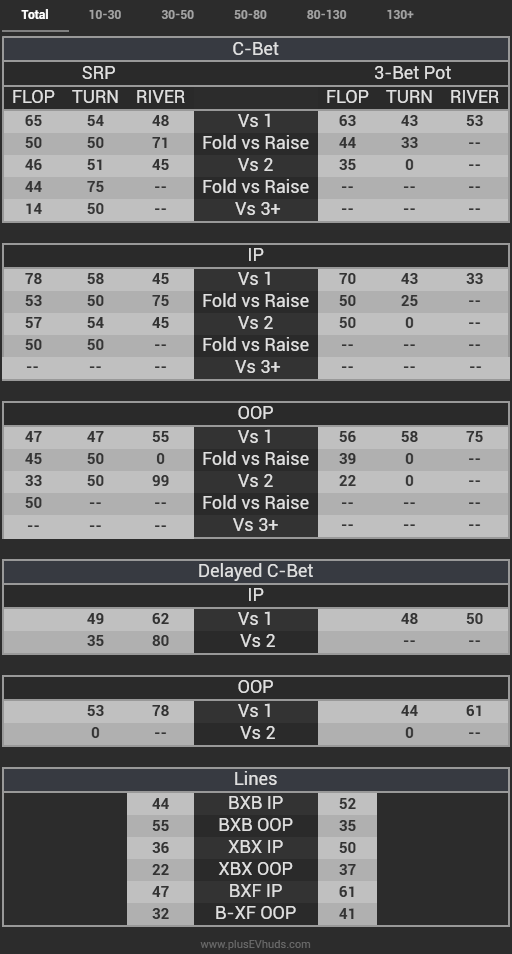
Facing C-Bet
Dominator PvP tabs for SRP: BB vs CO-BU; BB vs SB; BB vs EP-MP; BU vs CO; CO-BU vs EP-MP; MP vs EP
For 3Bet pots: EP-MP vs CO-BU; CO vs BU; CO-BU vs BB; SB vs BB.

Skipped C-Bet
Dominator PvP tabs for SRP: EP-MP vs CO-BU; CO vs BU; CO-BU vs BB; SB vs BB.
For 3Bet pots: BU vs CO; CO-BU vs EP-MP; BB vs SB; BB vs BU; BB vs CO; BB vs EP-MP; SB

Vs Skipped C-Bet
Dominator PvP tabs for SRP: BB vs CO-BU; BB vs SB; BB vs EP-MP; BU vs CO; CO-BU vs EP-MP; MP vs EP
For 3Bet pots: EP-MP vs CO-BU; CO vs BU; CO-BU vs BB; SB vs BB.

Donk Bet
Dominator PvP tabs for SRP: BB vs EP-MP; BB vs CO-BU
For 3Bet pots: EP-MP vs CO-BU; CO vs BU; SB vs BB

Limped Pots
Dominator postional tabs for SRP: EP-MP; CO-BU; SB; BB
For 3Bet pots: CO-BU vs EP-MP; BU vs CO; SB-BB vs CO-BU; BB vs SB

Vs hero vs population postflop

Aggression
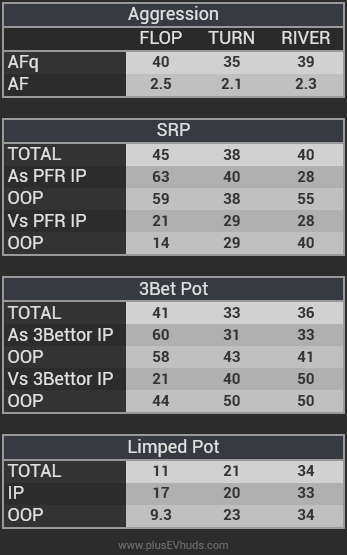
Showdown

Postflop boosters
C-Bet Booster
This one covers the Single Raised Pots, 3Bet Pots and also 4Bet pots.
The stats from top to bottom are: C-Bet in position, Fold vs Raise, C-Bet out of position, Fold vs Raise, then the bottom four are Fold in position, Fold out of position, Raise in position and Check-Raise.

Get your free trial and use the code “H2N10RPZ” to get a 10% discount.
Compare the +EV Cash Game HUD’s in the table below and choose your favourite:
Dominator
starting from- HUD Panels
- 2 Main panels
- RFI panel with stack depths
- Big tabbed C-Bet panel
- Steal panel
- Aggression panel
- Includes Master and Plus EV HUD
- Popups
- Preflop overview
- Cold call
- 3-Bet
- 4-Bet
- Squeeze
- Steal
- Stack depth overview
- Vs hero vs population preflop
- C-Bet
- Facing c-bet
- Skipped c-bet
- Vs skipped c-bet
- Donk bet
- Limped pots
- Vs hero vs pop post
- Aggression
- Showdown
- Preflop stack depth tabs
- Postflop stack depth tabs
- Postflop PvP
- Booster Panels
- Main panel booster
- RFI vs Fv3Bet
- Call vs 3-Bet
- Squeeze booster
- 4-Bet booster
- C-Bet booster
- Works on cash games
- Around 25k stats
Master
starting from- HUD Panels
- 2 Main panels
- RFI panel
- Big tabbed C-Bet panel
- Steal panel
- Aggression panel
- Includes Plus EV HUD
- Popups
- Preflop overview
- Cold call
- 3-Bet
- 4-Bet
- Squeeze
- Steal
- Stack depth overview
- Vs hero vs population preflop
- C-Bet
- Facing c-bet
- Skipped c-bet
- Vs skipped c-bet
- Donk bet
- Limped pots
- Vs hero vs pop post
- Aggression
- Showdown
- Preflop stack depth tabs
- Postflop stack depth tabs
- Postflop PvP
- Booster Panels
- Main panel booster
- RFI vs Fv3Bet
- Call vs 3-Bet
- Squeeze booster
- 4-Bet booster
- C-Bet booster
- Works on cash games
- Around 8k stats
Plus EV HUD
starting from- HUD Panels
- 2 Main panels
- RFI panel
- Tabbed C-Bet panel
- Steal panel
- Aggression panel
- Doesn’t include other HUD’s
- Popups
- Preflop overview
- Cold call
- 3-Bet
- 4-Bet
- Squeeze
- Steal
- Stack depth overview
- Vs hero vs population preflop
- C-Bet
- Facing c-bet
- Skipped c-bet
- Vs skipped c-bet
- Donk bet
- Limped pots
- Vs hero vs pop post
- Aggression
- Showdown
- Preflop stack depth tabs
- Postflop stack depth tabs
- Postflop PvP
- Booster Panels
- Main panel booster
- RFI vs Fv3Bet
- Call vs 3-Bet
- Squeeze booster
- 4-Bet booster
- C-Bet booster
- Works on cash and tourneys
- Around 3k stats
Important! You don’t need an active Hand2Note subscription in order to use the +EV Cash Game HUD’s, but you do need to have a Hand2Note licence key – meaning, you need to have purchased Hand2Note subscription at least once (even for one month) in the past.
If you don’t have a licence key, then use this code to get a 10% discount on any Hand2Note subscription purchase: H2N10RPZ
Creating a HUD and all the popups will take hundreds of hours and a lot of frustration. But you don’t have to go through all this trouble – just get yourself one of the +EV Cash Game HUD’s, and enjoy making more money!
You will for sure find the one that is the most +EV specifically for you from the 3 HUD’s!
I will stop leaving money on the table with my default HUD right now!