You can choose between 3 versions:
MTT/SnG Master HUD

MTT/SnG Pro HUD

MTT/SnG Enthusiast HUD

A brief introduction of the HUD panels
All the HUD’s come with multiple panels, which makes it easier to place the HUD on the table, compared to having just one big box of stats.
Preflop panels
- Main panel – shows the most essential stats, like VPIP, PFR etc. You can also open the “Booster Panels” by clicking on the “+” icons and player name. Besides that, you also get several popups, if you click anywhere else on the panel.

- Raise First In (RFI) panel – shows the open raising frequencies by position. It also has several custom built popups, if you click on the panel. If you click on the “+” icons, then you can see the “Booster panels“, which show more related stats, laid out in a way that makes it very easy to see, how the ranges are split between different actions.

Postflop panels
- C-Bet panel – shows c-betting and folding to c-bet frequencies on flop and turn. It doesn’t show the river stats, because there won’t be enough of a sample size for most players. You can still see the river stats and lots of other stats from the Booster panels and the popups attached to the c-bet panel.

- Stack depth panel – shows the stack size in tournament “M” and in big blinds.


All the +EV MTT/SnG HUD panels
All the HUD’s use multiple panels, which are grouped by action type. This makes it easier to find the relevant information faster and also position the HUD more efficiently on the table, so it doesn’t block the necessary info, like stacks, bets etc.
Clicking on the panels will bring up related popups to that panel, which gives you even more in depth information, so you can make better decisions and more final tables.
On the Master HUD, if you click on the green “+” signs, it will bring up “Booster Panels“, which show you more relevant stats, formatted in way that makes it very easy to get exactly the info you need very fast.
Using the normal popups can give you a lot of info, but finding it can take too much time, when you only have 15 seconds to act, but finding the info from the “Booster Panels” is quick and easy.
Let’s take a closer look at the stats in the HUD panels
On the right you can see the +EV MTT Master HUD. Take a look at the “main panel“. Let’s go over the stats, starting from top left.
First row:
- Note icon – to read/write notes on your opponent
- VPIP – the mother of all stats
- PFR – almost as important as VPIP… the father of all stats?
- Steal – shows the attempt to steal the blinds frequency
- 3-Bet – knowing the 3-Bet of the players behind you, helps you adjust your opening range
- “+” icon – clicking on it opens the Steal Booster panel
Second row:
- Number of hands
- Player name in short, clicking on it will also open the smaller version of the Main Panel Booster
- Fold vs steal – this is right below the Steal stat, so you can find both Steal related stats easily
- Fold vs 3-Bet – this is also right below the 3-Bet stat to make it easy to find
- “+” icon – clicking on it opens the Main Panel Booster
The MTT/SnG Pro HUD‘s main panel looks almost identical, except the Booster buttons.
You can also see the Enthusiast HUD‘s main panel on the right.


Main panel of the Master HUD

Main panel of the Enthusiast HUD



The RFI and the stack depth panels
RFI by position panel shows how often a player enters into an unopened pot with a raise – Raise First In. It shows all the stats from early position (E) to small blind (S). The small letters before the number mark the position.
On the Master HUD version, there are also the “+” icons on both ends of the RFI panel. Clicking on those will open the Booster panels. On the left, it opens the RFI vs Fold vs 3-Bet Booster and on the right, it will open the Call vs 3-Bet Booster panel.
The BB panel shows the tournament “M“, which tells you how many rounds the player can survive by just folding.
Below “M”, there is the stack size in big blinds stat. That shows how many big blinds the player has.
The C-Bet panel
The C-Bet panel shows the c-bet frequencies (B) for Flop and Turn and the folding frequencies (F) for Flop and Turn.
It only shows the stats for Flop and Turn, because tournaments usually don’t have deep enough stacks for there to be meaningful sample size for the river c-bets and folds. You can still see the river stats from the popups and Booster panels.
On the Master HUD, you will get 2 Booster panels: 1 when clicking on the text “C-Bet” and the other, when clicking on the “+” icon. The first shows the c-bet and fold vs c-bet stats for single raised pots (SRP) and for 3-Bet pots (3BP). The second shows the stats filtered to In Positions and Out Of Position, so if you have a bigger sample size on some of your opponents, then you can get a pretty good idea of their c-betting strategy.


Below you can see, which popups are attached to which panels.
The main panel

Master HUD
- Preflop popup – shows most of preflop stats in one popup, including RFI, cold calling, 3Betting, limping etc.
- Stack Depth popup – shows raise first in, raise vs limp and 3-bet/squeeze stats by different stack depths.
- Shoving popup – shows open shoving and shove vs limp stats by different stack depths.
- Cold Call popup – shows calling stats position vs position, so you know exactly how often someone calls, for example, on the button vs early position.
- 3-Bet+ popup – shows 3-Bet stats position vs positon, and also some 4-Bet and 5-Bet stats. Can also be accessed by clicking on the 3-Bet stats on the HUD.
- Squeeze popup – shows squeeze stats position vs position, like cold call popup.
- Showdown popup – shows the usual went to showdown and won at showdown stats, and also some more, including Won When Saw Flop Rating, which can be very useful in game.
- Vs hero vs population preflop popup – shows how your opponents act vs you preflop and how they act vs population in general, so you can see how they have adjusted to you.
- Steal popup – covers the steal situation extremely thoroughly. It covers both the stealers actions and also the actions of the player who faces the steal, and it does it from all the positions related to steals. Can also be accessed by clicking on the Steal stats on the HUD.
- Main panel booster small (click on player name) – brings up a bigger main panel with more stats.
- Main panel booster (click on the “+” on bottom right) – brings up even bigger main panel with even more stats.
- Steal Booster (click on the “+” on top right) – brings up a HUD-panel-like booster panel, which shows steal, fold vs 3-bet, fold vs steal and 3-bet vs steal stats by all relevant positions.
Pro HUD
- Preflop popup
- Stack Depth popup
- Shoving popup
- Cold Call popup
- 3-Bet+ popup
- Squeeze popup
- Showdown popup
- Vs hero vs population preflop popup
- Main panel booster (click on player name)
Enthusiast HUD
- Preflop popup
- 3-Bet+ popup
- Steal popup
- Aggression
- Showdown
Raise First In (RFI) panel
![]()
Master HUD
- Preflop popup
- Cold call popup
- 3-Bet+ popup
- Vs hero vs population preflop popup
- Cold Call vs 3-Bet booster (click on SB) – shows in a matrix position vs position call and 3-bet frequencies. This can give you a better idea of how they construct their calling and 3-betting ranges.
- RFI Fold vs 3-Bet booster (left “+” icon) – shows the opening frequency in all positions and how often they fold vs 3-bets in those positions.
- Call and 3-Bet booster (right “+” icon) – shows the call and 3-bet frequencies in all positions.
Pro HUD
- Preflop popup
- Cold call
- 3-Bet+ popup
- Vs hero vs population preflop popup
- Cold Call vs 3-Bet booster (click on SB)
Enthusiast HUD
- Preflop
- 3-Bet+ popup
C-Bet panel

Master HUD
- C-Bet popup – shows the c-betting frequencies for in position and out of position, and also for single raised pots and 3-Bet pots.
- Betsize – shows how often they use various betsizes.
- Facing c-bet – covers the receiving end of c-bets - how a player reacts to c-bets. They are again filtered to IP and OOP and by single raised pots and 3-Bet pots.
- Missed c-bet – shows how a player reacts after they had the opportunity to c-bet, but did not c-bet.
- Bet vs missed c-bet – shows how often a player bets after the preflop raiser did not C-Bet, when they had the chance to do so.
- Donk bet – shows how often a player donks (bets into the preflop raiser out of position), filtered to single raised pots and 3Bet pots. It also covers the actions, when the player is facing a donk bet.
- Aggression popup – shows aggression stats by street and also in single raised pots and 3-bet pots. As the preflop aggressor and vs preflop aggressor.
- Vs hero vs population postflop – shows side-by-side, how your opponent acts in c-bet situations vs you and vs general population.
- C-Bet+ booster (click on “C-Bet” text)- shows the c-bet and fold vs c-bet stats in single raised pots (SRP) and in 3-Bet pots (3BP).
- C-Bet+ Positional booster (click on the “+“) – shows the c-bet and fold vs c-bet stats in single raised pots and in 3-Bet pots filtered by In Position and Out Of Position.
Pro HUD
- C-Bet popup
- Facing c-bet
- Missed c-bet
- Bet vs missed c-bet
- Donk bet
- Aggression
- C-Bet+ booster (click on the “C-Bet” text)
Enthusiast HUD
- C-Bet popup
- Facing c-bet
- Aggression
Stack depth panel
![]()
Master HUD
- Stack depth popup
- Shoving popup
Pro HUD
- Stack depth popup
- Shoving popup
Enthusiast HUD
- No additional popups
And here you can see screenshots of all the popups and booster panels.
Preflop popups
Preflop popup

Vs hero vs population preflop
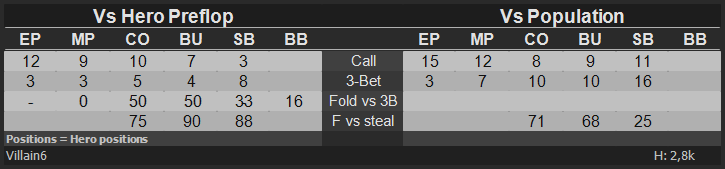
Stack Depth

Shoving

3-Bet+

Cold Call
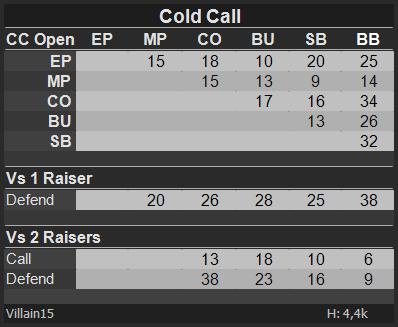
Squeeze
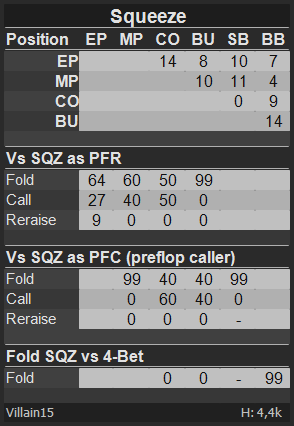
Steal
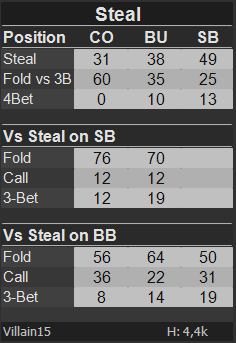
Preflop boosters
Main booster
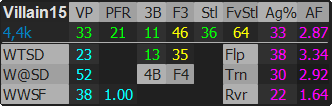
Main booster small
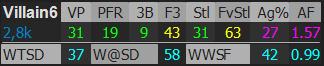
Cold call vs 3-bet
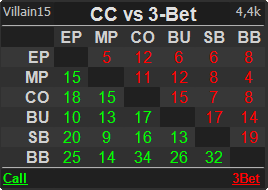
Call vs 3-bet

RFI vs Fold vs 3-bet
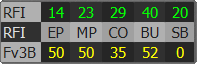
Steal booster

Postflop popups
Vs hero vs population postflop
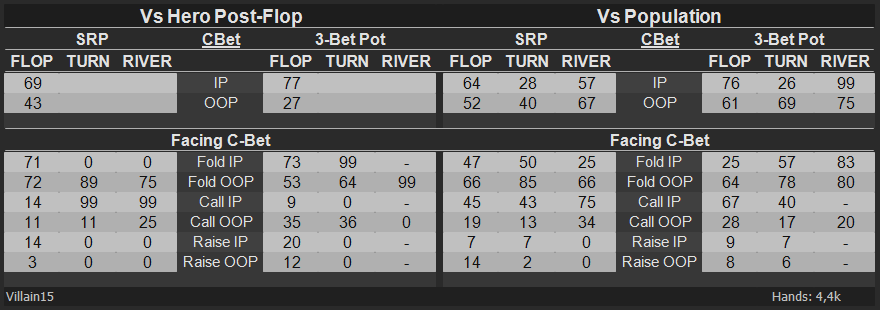
C-Bet
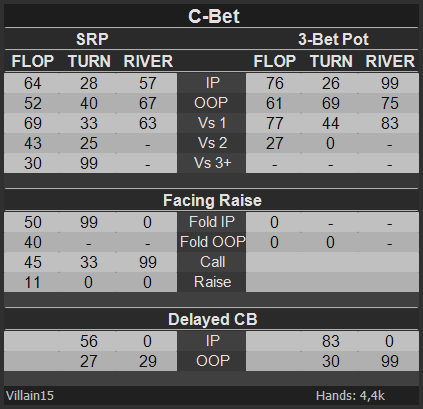
Facing c-bet
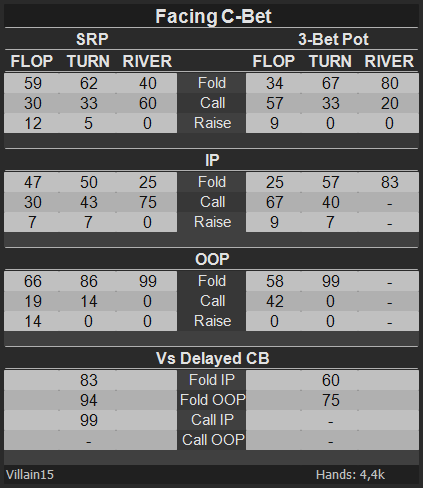
Betsize
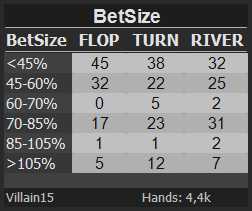
Donk bet
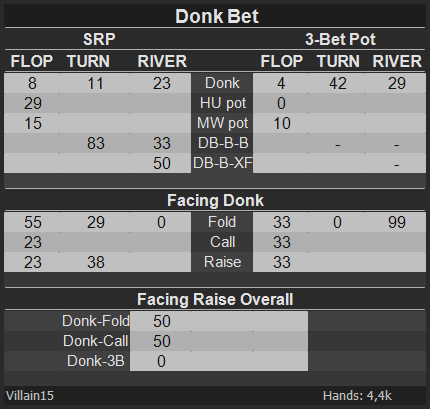
Missed c-bet
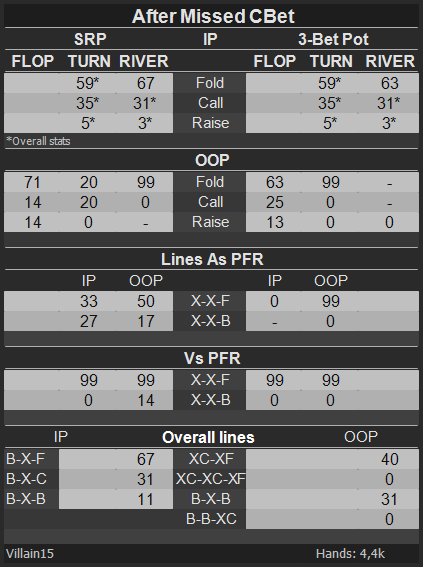
Bet vs missed c-bet

Aggression
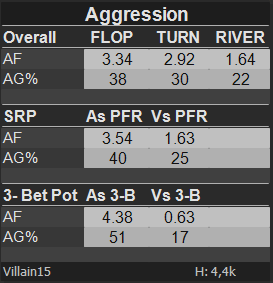
Showdown
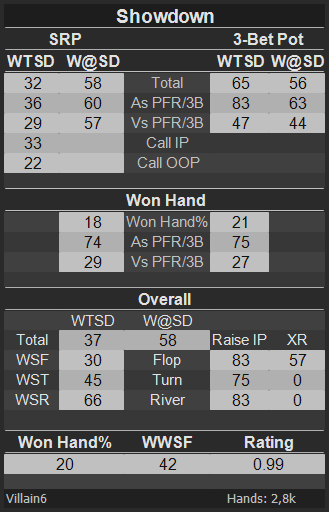
Postflop boosters
C-Bet booster

C-Bet positional booster

Don’t have Holdem Manager 3? Get your free 14 day trial from here.
Compare the +EV MTT HUD’s in the table below and choose your favourite:



Master
- HUD Panels
- Main panel
- RFI panel
- C-Bet panel
- Stack depth panel
- Popups
- Preflop
- Vs hero vs pop preflop
- Stack depth preflop
- Shoving
- Steal
- Steal booster
- 3-Bet
- Cold call
- Squeeze
- Main panel booster
- Main booster small
- Call vs 3-B matrix
- RFI vs Fv3Bet
- Call vs 3-Bet
- Vs hero vs pop post
- C-Bet
- C-Bet booster
- C-Bet booster pos.
- Facing c-bet
- Donk bet
- Betsize
- Missed c-bet
- Bet vs missed CB
- Aggression
- Showdown
Pro
- HUD Panels
- Main panel
- RFI panel
- C-Bet panel
- Stack depth panel
- Popups
- Preflop
- Vs hero vs pop preflop
- Stack depth preflop
- Shoving
- Steal
- Steal booster
- 3-Bet
- Cold call
- Squeeze
- Main panel booster
- Main booster small
- Call vs 3-B matrix
- RFI vs Fv3Bet
- Call vs 3-Bet
- Vs hero vs pop post
- C-Bet
- C-Bet booster
- C-Bet booster pos.
- Facing c-bet
- Donk bet
- Betsize
- Missed c-bet
- Bet vs missed CB
- Aggression
- Showdown
Enthusiast
- HUD Panels
- Main panel
- RFI panel
- C-Bet panel
- Stack depth panel
- Popups
- Preflop
- Vs hero vs pop preflop
- Stack depth preflop
- Shoving
- Steal
- Steal booster
- 3-Bet
- Cold call
- Squeeze
- Main panel booster
- Main booster small
- Call vs 3-B matrix
- RFI vs Fv3Bet
- Call vs 3-Bet
- Vs hero vs pop post
- C-Bet
- C-Bet booster
- C-Bet booster pos.
- Facing c-bet
- Donk bet
- Betsize
- Missed c-bet
- Bet vs missed CB
- Aggression
- Showdown
All HUD’s are for a lifetime license.
Creating a HUD and all the popups will take hundreds of hours and a lot of frustration. But you don’t have to go through all this trouble – just get yourself one of the +EV MTT/SnG HUD’s, and enjoy making more money!
You will for sure find the one that is the most +EV specifically for you from the 3 HUD’s!
I will stop leaving money on the table with my default HUD right now!



