
The +EV cash game HUD’s are very intuitive and easy to use.
The panels are grouped by action type, which means, for ex. if you want to know how often your opponent c-bets, you just hover over the c-bet panel, and you will see the c-bet and fold to c-bet frequencies. The panels also use abbreviations, so you don’t have to memorize where the stats are located.
But it doesn’t end there – if you click on the panel, you will get many in depth popups and booster panels, also grouped by sub-action type of the panel you clicked – for ex. c-bet panel has many c-bet specific popups. The popups go in fact so deep, that you can even use these to analyse your opponets’ game after the session. You can figure out their leaks, which you can then exploit in the future.
So in short, the +EV cash game HUD’s are easy to use in game, and the popups will go very deep, should you wish to pick someone’s game apart.
An example of the Pro +EV HUD on the left.
Let’s take a closer look into the panels and the popups.
First, let me show you the 3 different versions of the +EV cash game HUD. The Enthusiast version has less panels, Pro has more and Master has the most.
So there’s something for everyone – if you prefer
- cleaner table
- smaller HUD
but don’t want to be at a disadvantage vs other HUD users, then the Enthusiast is for you.
If, on the other hand, you are a
- real stat-man or a woman
- want to have more info on your disposal right on the HUD
then the Pro and Master HUD’s are the ones to choose between.
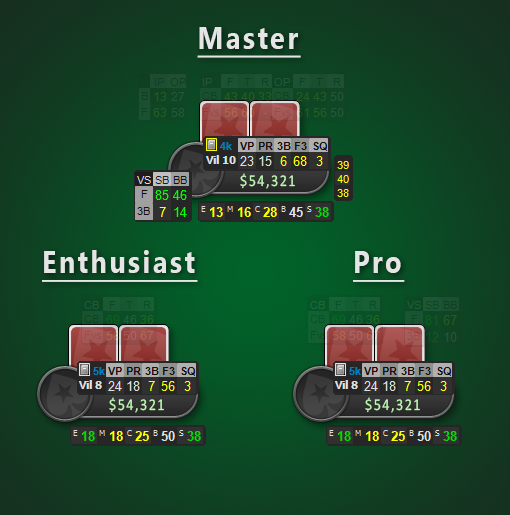
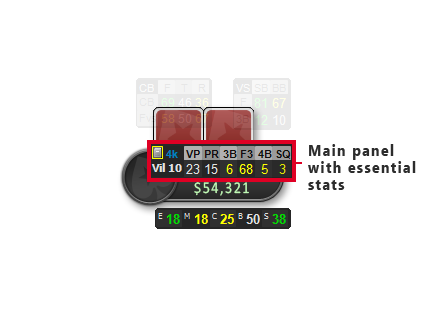
Now, let’s dive into the HUD panels and the stats!
On the right you can see the Enthusiast +EV HUD. Take a look at the “main panel“, maybe you recognize all the stats without reading the guide. But if you don’t, let’s go over them, starting from top left.
First row:
- Note icon – to read/write notes on your opponent
- Number of hands – always important to know the sample size
- Abbreviations of the stats below – so you know exactly which stat is which
Second row:
- Opponent name in short
- VPIP – the mother of all stats
- PFR – almost as important as VPIP… the father of all stats?
- 3-Bet – knowing the 3-Bet of the players behind you, helps you adjust your opening range
- Fold vs 3-Bet – helps you know how light you can 3-Bet
- 4-Bet – helps in constructing a better 3-Betting range vs your opponent
- Squeeze – helps you adjust your calling range and also your opening range
The RFI Vs Steal and C-Bet panels
RFI by position panel shows how often a player enters into an unopened pot with a raise – Raise First In. It shows all the stats from early position (E) to small blind (S). The small letters before the number mean the position.
Vs Steal shows how often a player folds or 3-Bets vs a steal on SB and on BB.
C-Bet panel shows how often a player makes a continuation bet (CB) on the Flop, Turn, or River.
“Fvs” shows how often a player folds vs a CB on all 3 post flop streets.

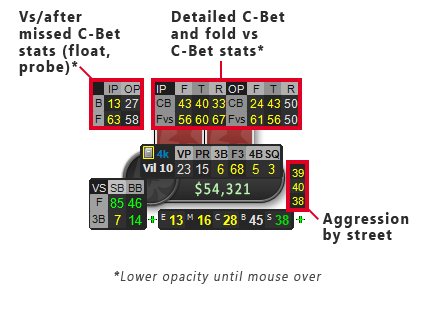
The Master HUD specific panels
The detailed c-bet panel gives you the c-bet and fold vs c-bet stats filtered to in position (IP) and out of position (OP). This gives you a better understanding of your opponents’ ranges, depending on your relative positions to each-other. Some players c-bet the same regardless, but some c-bet more IP and less when OOP, so you can make better adjustments.
The c-bet panel is related to the “vs/after missed c-bet panel“. It is also divided into IP and OP. The “B” stands for Bet, and tells you how often your opponent bets after they called the preflop raise, and on the flop the preflop raiser did NOT c-bet.
The “F” stands for Fold, and tells you how often your opponent folds, after they had the opportunity to make a c-bet, but instead checked.
These are very useful stats, because some players only bet when they have it, some bet like 80%+. The folds are even more easier to exploit vs someone who c-bets very merged and folds every time they don’t have showdown value and when they call they have a weak hand.
Aggression panel shows the aggression for flop, turn and river. These are useful to get an idea of who might be betting too many weak hands, or who’s not betting enough and might be too value heavy.
Knowing how to use aggression stats to your advantage can be very useful.
The preflop popups
There are so many popups, that you will have all the info you could ever need from there.
If you have a reasonable sample size on your opponent, then you could even do a player analysis just using the popups. It is a much faster way to find leaks in your opponent’s game, than doing a full analysis using the reports. It might not be as in depth, but doing a quick analysis on more of your opponents is a lot better than doing 1 or 2 deep analysis on some, or – let’s face it – no opponent analysis at all, because it takes so much time.
Here you can see the popups that are only for preflop. Popups are also a constant work in progress, so they could look a bit different with more stats added, but the overall layout will still be the same.
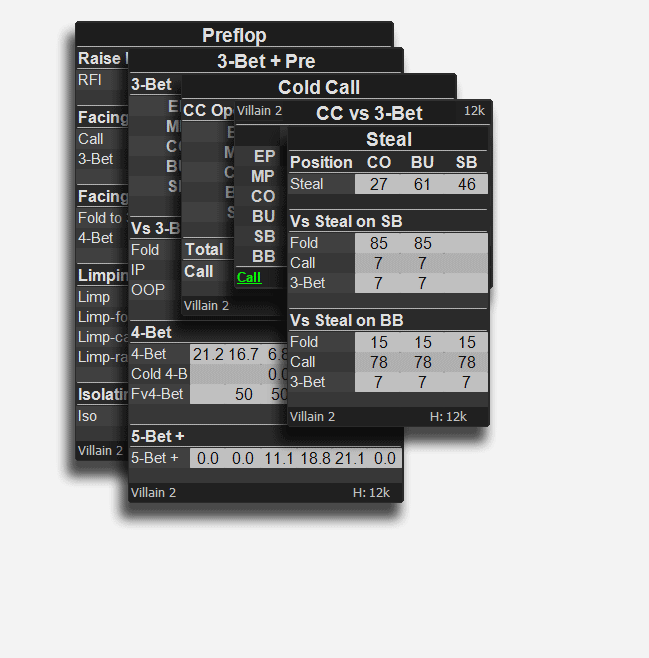
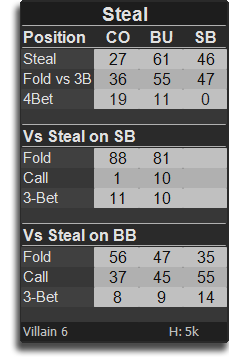
The popup layout
All the popups have the popup name on top, so you know what it’s for. In the bottom it has the player name and how many hands you have on them, so you know how much weight to give to the stats.
The popups are on a nice dark background, the text is formatted to make finding what you are looking for easy. The stats are placed on a lighter background, to give contrast to the text part, so your eyes will find the stat area instantly.
Let’s also go over this particular popup. On the first stat row you can see the steal frequencies on the CO, BU and SB. Then you can see the fold vs 3-bet and 4-bet stats after making a steal. On the next part, you will see, how the player reacts to steals on the SB. The stats are placed so they are right below, where the steal came from, this way you will get very precise information. Then below that is the same thing for the BB. BB section also has stats for facing a SB steal.
The postflop popups
Here you can see the postflop popups. There’s even more popups for postflop situations than there is for preflop.
The postflop popups are divided in two big columns: SRP (single raised pots) and 3-Bet pots, this makes it very easy to find the right info fast. The stats are also filtered to IP (in position) and OOP (out of position) where possible, which gives you even more precision. If the sample size isn’t big enough to get reliable data for IP and OOP, there are also the overall stats, which take less time to converge, so you’ll still have some data to work with.
The postflop popups are especially helpful in the session/player review, where you have time to go through multiple popups, to see how different stats interact with each other. This way you can write notes on other players and next time, when you meet them on the tables, you are already one step ahead of them!
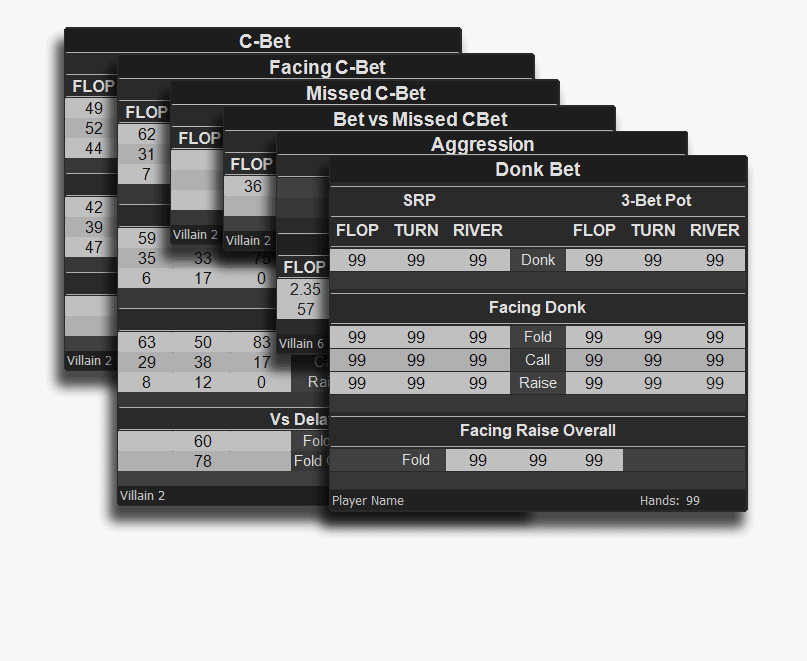
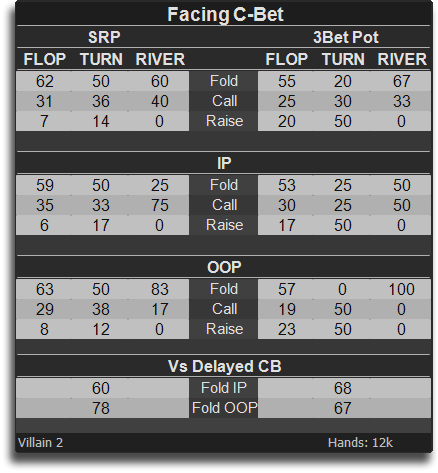
Postflop popup example
Let’s take a look at one of the postflop popups. At the top you can again see the title of the popup, in the bottom, the player name and number of hands. The colour scheme is also the same as for the preflop popups – text is on a darker background and the stats are on a lighter background.
The popup is divided into two big columns: on the left you can see SRP (single raised pots) and on the right 3-Bet pots. All the stats below belong to these types of pots. This makes finding the correct stats very easy.
The first three rows of stats below both pot types show the overall stats, when facing a c-bet. Then the next part shows how the player reacts to c-bets, when they are IP vs the c-bettor. The next part to that shows how they react to c-bets being OOP.
Separating between IP and OOP is very important, because in theory, the frequency of c-betting IP should be higher than OOP and this helps you exploit the ones who c-bet the same, regardless of their position.
The last part shows how often the player folds to delayed c-bets, both IP and OOP. Update: now it also includes Raise vs Delayed C-Bet stats for IP and OOP.
Below you can see, which popups are attached to which panels.
The main panel
![]()
Master HUD
- Preflop popup – shows most of preflop stats in one popup, including RFI, cold calling, 3Betting, limping etc.
- 3-Bet+ popup – shows 3Bet stats position vs positon, and also some 4Bet and 5Bet stats.
- Cold Call popup – shows calling stats position vs position, so you know exactly how often someone calls, for example, on the button vs early position.
- Showdown popup – shows the usual went to showdown and won at showdown stats, and also some more, including Won When Saw Flop Rating, which can be very useful in game.
- Winnings popup (click on total hands stat) – shows net won, bb/100 etc.
- Main panel booster (click on player name) – brings up a bigger main panel with more stats.
- 4-Bet Booster – (click on the 4-Bet stat or text) shows 4-Bet, Fold vs 4-Bet, Call vs 4-Bet and 5-Bet stats by position.
- Squeeze Booster – (click on the Squeeze stat or text) shows the Squeeze, Fold vs Squeeze, Call vs Squeeze and Raise vs Squeeze stats by position.
Pro HUD
- Preflop popup
- 3-Bet+ popup
- Steal popup
- Showdown popup
- Winnings popup (click on total hands stat)
- Main panel booster (click on player name)
Enthusiast HUD
- Preflop popup
- Steal
- Showdown
- Winnings popup (click on total hands stat)
- Main panel booster small (click on player name)
Raise First In (RFI) panel
![]()
Master HUD
- Preflop popup
- Cold call popup
- 3-Bet+ popup
- Cold Call vs 3-Bet booster (click on SB) – shows in a matrix position vs position call and 3-bet frequencies. This can give you a better idea of how they construct their calling and 3-betting ranges.
- RFI Fold vs 3-Bet booster (left “+” icon) – shows the opening frequency in all positions and how often they fold vs 3-bets in those positions.
- Call and 3-Bet booster (right “+” icon) – shows the call and 3-bet frequencies in all positions.
Pro HUD
- Preflop popup
- 3-Bet+ popup
- RFI Fold vs 3-Bet booster
- Call and 3-Bet booster
Enthusiast HUD
- Preflop
Vs steal panel

Master HUD
- Steal popup – covers the steal situation extremely thoroughly. It covers both the stealer actions and also the actions of the player who faces the steal, and it does it from all the positions related to steals.
Pro HUD
- Steal popup
Enthusiast HUD
- Doesn’t have Steal panel
C-Bet panel

Master HUD
- C-Bet popup – shows the c-btting frequencies for in position and out of position, and also for single raised pots and 3-Bet pots.
- Facing c-bet – covers the receiving end of c-bets - how a player reacts to c-bets. They are again filtered to IP and OOP and by single raised pots and 3-Bet pots.
- Missed c-bet – shows how a player reacts after they had the opportunity to c-bet, but did not c-bet.
- Bet vs missed c-bet – shows how often a player bets after the preflop raiser did not C-Bet, when they had the chance to do so.
- Donk bet – shows how often a player donks (bets into the preflop raiser out of position), filtered to single raised pots and 3-Bet pots. It also covers the actions, when the player is facing a donk bet.
- Aggressopm – shows AF (aggression factor) and AFq (aggression frequency) stats by street and by in positiona nd out of position.
- C-Bet+ Detailed Booster – (click on the top row of the C-Bet panel) shows c-bet and fold vs c-bet stats in single raised pots and 3-bet pots filtered by in positon and out of position.
Pro HUD

- C-Bet popup
- Facing c-bet
- Missed c-bet
- Bet vs missed c-bet
- Donk bet
- Aggression
- C-Bet+ Booster – (click on the top row of the C-Bet panel) shows c-bet and fold vs c-bet stats for single raised pots and 3-bet pots.
Enthusiast HUD
- C-Bet popup
- Facing c-bet
- Aggression
Float/probe panel

Master HUD
- Missed c-bet – shows how a player reacts after they had the opportunity to c-bet, but did not c-bet.
- Bet vs missed c-bet – shows how often a player bets after the preflop raiser did not C-Bet, when they had the chance to do so.
Pro HUD
- Doesn’t have this panel
Enthusiast HUD
- Doesn’t have this panel
Aggression panel
![]()
Master HUD
- Aggression popup – shows aggression stats by street and also in single raised pots and 3-bet pots, as the preflop aggressor and vs preflop aggressor.
Pro HUD
- Doesn’t have this panel
Enthusiast HUD
- Doesn’t have this panel
And here you can see screenshots of all the popups and booster panels.
Preflop popups
Preflop popup

3-Bet+

Cold Call
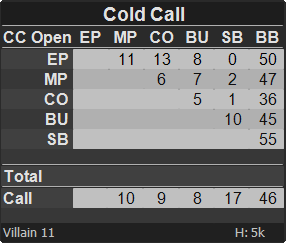
Steal
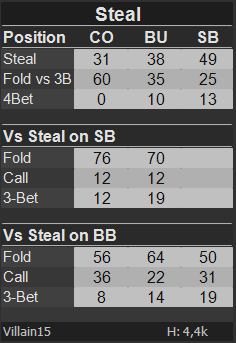
Preflop boosters
Main booster
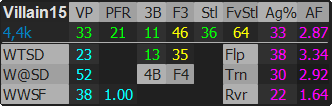
Cold call vs 3-bet
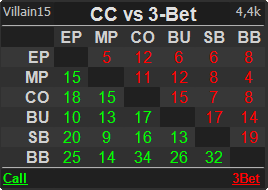
RFI vs Fold vs 3-bet

Call vs 3-bet

4-Bet vs Fold vs 4-Bet
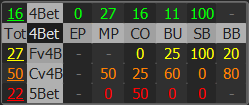
Squeeze vs Fold vs Squeeze

Postflop popups
C-Bet
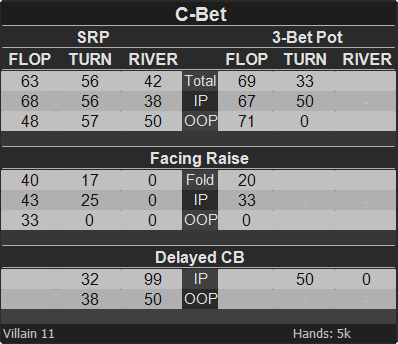
Facing c-bet

Donk bet

Missed c-bet

Bet vs missed c-bet

Aggression

Winnings

Showdown

Postflop boosters
C-Bet Positional Booster (Master HUD)

C-Bet Booster (Pro HUD)

If you like it and decide to buy, then you can come back here and get your free +EV HUD trial from the form below.
Get Your Free Trial
Just fill in the form below and you’ll receive the HUD’s straight to your PokerTracker 4 – you don’t have to do anything else!
You can find your PokerTracker 4
- Registration e-mail
- Serial number
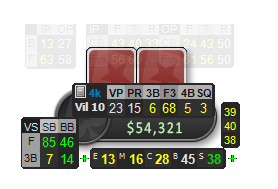
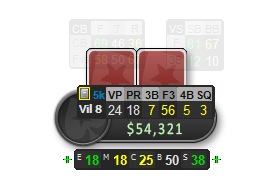
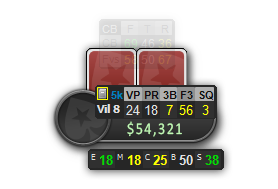
Master
starting from- HUD Panels
- Main HUD panel
- RFI panel
- Steal panel
- C-Bet panel
- Aggression panel
- Missed C-Bet panel
- Popups
- Preflop
- 3-Bet
- Cold call
- Steal
- C-Bet
- Facing c-bet
- Donk bet
- Missed c-bet
- Bet vs missed c-bet
- Aggression
- Showdown
- Winnings
- Booster Panels
- Main panel booster
- 4-Bet booster
- Squeeze booster
- Call vs 3-Bet Matrix
- RFI vs Fv3Bet
- Call vs 3-Bet
- C-Bet positional
Pro
starting from- HUD Panels
- Main HUD panel
- RFI panel
- Steal panel
- C-Bet panel
- Aggression panel
- Missed C-Bet panel
- Popups
- Preflop
- 3-Bet
- Cold call
- Steal
- C-Bet
- Facing c-bet
- Donk bet
- Missed c-bet
- Bet vs missed c-bet
- Aggression
- Showdown
- Winnings
- Booster Panels
- Main panel booster
- 4-Bet booster
- Squeeze booster
- Call vs 3-Bet Matrix
- RFI vs Fv3Bet
- Call vs 3-Bet
- C-Bet
Enthusiast
starting from- HUD Panels
- Main HUD panel
- RFI panel
- Steal panel
- C-Bet panel
- Aggression panel
- Missed C-Bet panel
- Popups
- Preflop
- 3-Bet
- Cold call
- Steal
- C-Bet
- Facing c-bet
- Donk bet
- Missed c-bet
- Bet vs missed c-bet
- Aggression
- Showdown
- Winnings
- Booster Panels
- Main booster small
- 4-Bet booster
- Squeeze booster
- Call vs 3-Bet Matrix
- RFI vs Fv3Bet
- Call vs 3-Bet
- C-Bet positional
You will get all the 3 versions, from which you will sure find the one that is the most +EV specifically for YOU!
I will stop leaving money on the table with my default HUD right now!
