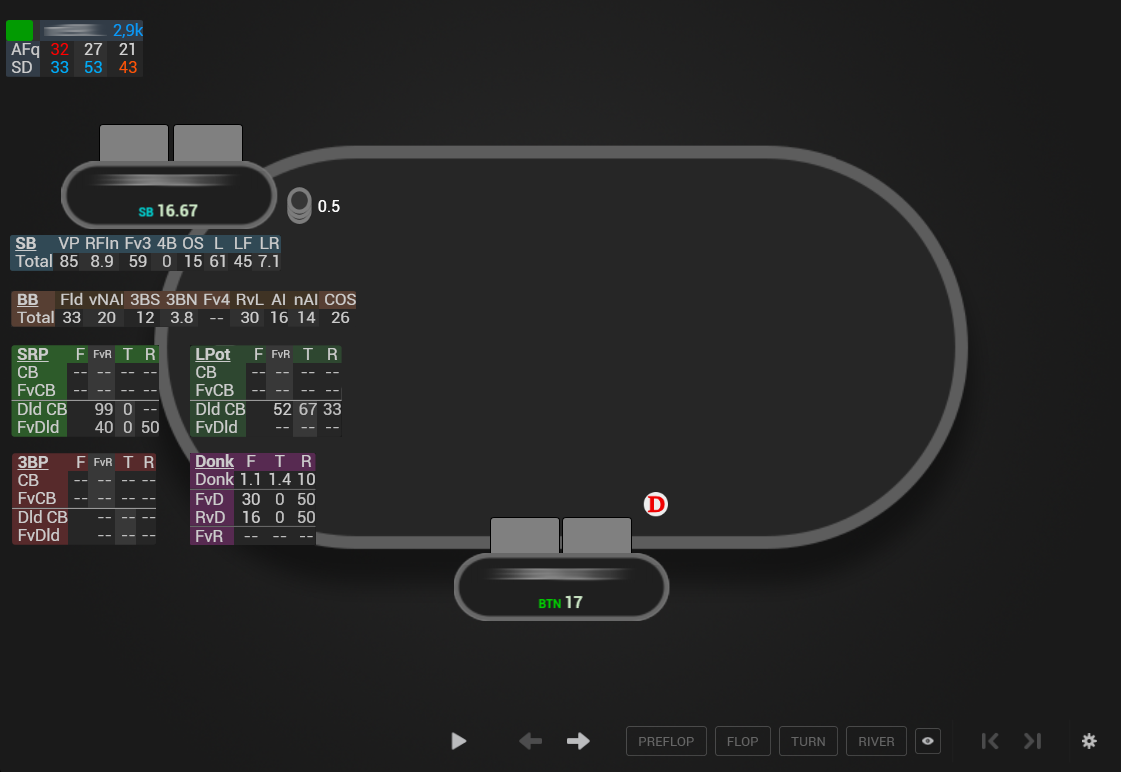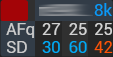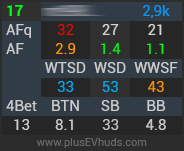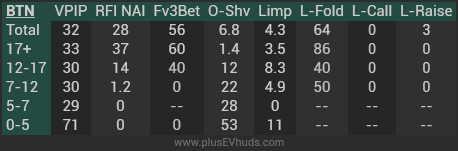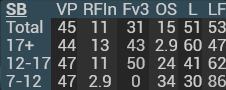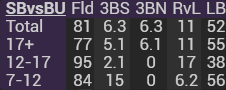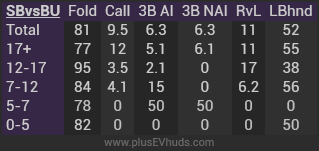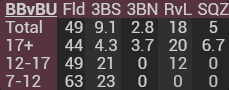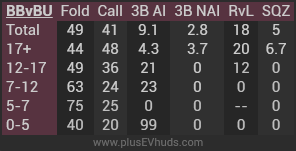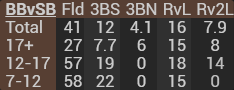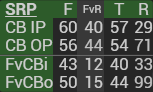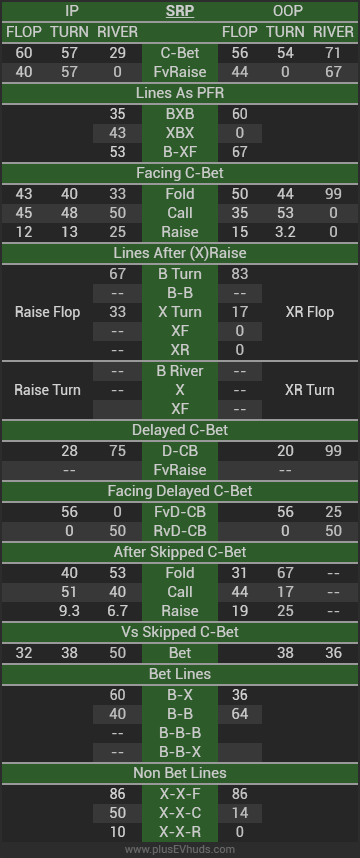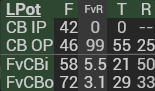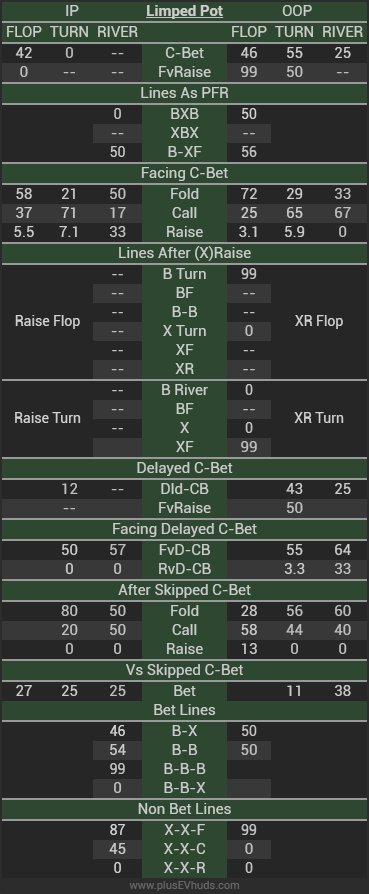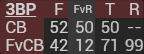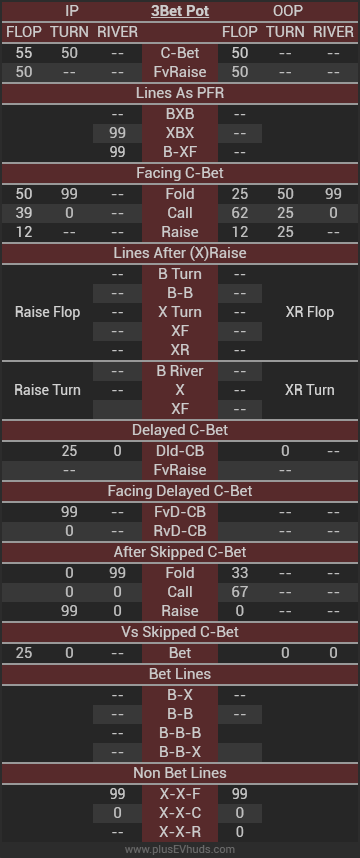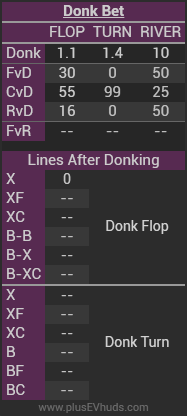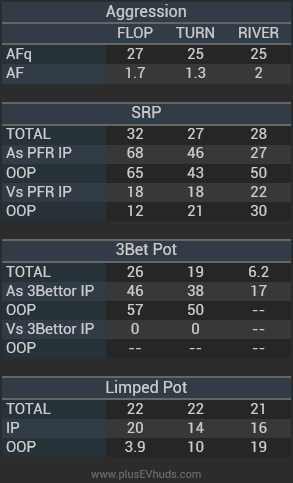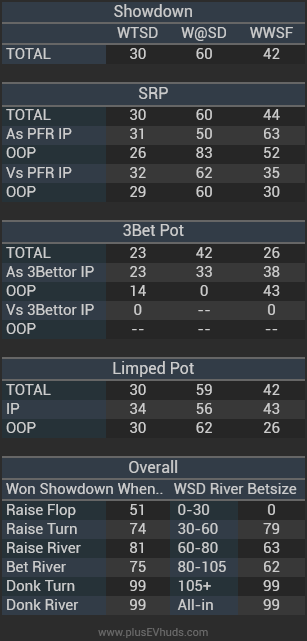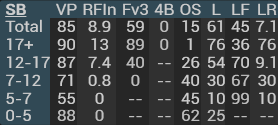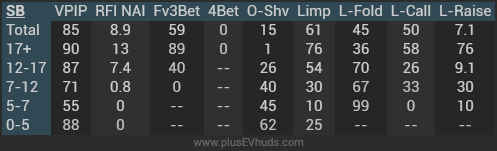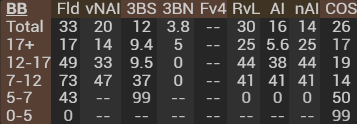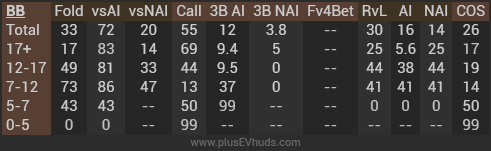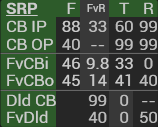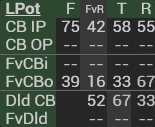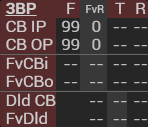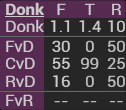The Spin and Go HUD includes two layouts for both, the 3-Handed and Heads Up HUD.
The 3-Handed HUD #1
The 3-Handed HUD #2 (compact)
The HU HUD #1
The HU HUD #2 (compact)
The HUD panels
- Both 3-handed versions have 9 HUD Panels.
- Both 2-handed versions have 7 HUD panels.
- The panels also have different colours to make finding the panel you are looking for fast and easy.
The 3-handed HUD consists of the following panels:
- Main panel – shows note icon, name, aggression and showdown stats
- Button panel – shows the preflop stats for the button
- Small Blind panel – shows the preflop stats for the small blind
- Small Blind vs Button panel – shows the preflop stats for when the small blind is facing an action from the button
- Big Blind vs Button panel – shows the preflop stats for when the big blind is facing an action from the button
- Big Blind vs Small Blind panel – shows the preflop stats for when the button has folded and the big blind is facing an action from the small blind
- Single raised (2bet) pot panel – shows the post-flop stats for single raised (2bet) pots
- Limped pot panel – shows the post-flop stats for limped pots
- 3Bet Pot panel – shows the post-flop stats for 3Bet pots
All the panels also have popups assigned to them.
The 2-handed HUD consists of the following panels:
- Main panel – shows note icon, name, aggression and showdown stats
- Small Blind panel – shows the preflop stats for the small blind
- Big Blind – shows the preflop stats for the big blind
- Single raised (2bet) pot panel – shows the post-flop stats for single raised (2bet) pots
- Limped pot panel – shows the post-flop stats for limped pots
- 3Bet pot panel – shows the post-flop stats for 3Bet pots
- Donk panel – shows donk bet stats
All the panels also have popups assigned to them.
The main panel and popup
Let’s take a closer look at the Spin&Go HUD panels.
The main panel shows, from top left to bottom right:
- Note icon
- Player name
- Number of hands
- Aggression frequency for flop, turn and river
- Went to showdown (WTSD)
- Won at showdown (W$SD)
- Won when saw flop (WWSF)
The popup shows additionally Aggression Factor, total 4-Bet, 4-Bet on the BTN, SB and BB.
The button panel and popup
From this panel you can see how the player acts on the button. It includes overall stats and also stats filtered by stack depth, which give you more precision in your adjustments.
The popup is a bigger version of this panel. This has the benefits of:
- Easier to see the stats as they have more room
- Clearer abbreviations (VPIP instead of VP etc.)
- More stats than on the HUD panel itself
Let’s also go over the stats in the popup:
- VPIP – volutarily put money into the pot on the button
- RFI (NAI) – raise first in (non all-in) on the button
- Fv3Bet – fold vs 3-Bet on the button
- O-Shv – open shove on the button
- Limp – open limp on the button
- L-Fold – fold vs a raise after limping on the button
- L-Call – call vs a raise after limping on the button
- L-Raise – re-raise vs a raise after limping on the button
The small blind panel and popup
This panel will show you how the player plays the SB, when the BTN has already folded (only VPIP is total SB VPIP).
The time to look at this panel is, when the BTN has folded, the SB has made some non-fold action, and you are in the BB.
Let’s say the SB limped. From the current example we can see, that if they limp, they L-Raise very infrequently and mostly L-Fold, or L-Call. This means you should widen your raising range, to either take it down right now, or play IP post-flop, which should be strongly +EV.
The stats are the same as on the button panel, the only difference is, that they are filtered to show how the player plays on the small blind.
The small blind vs button panel and popup
This one shows you how the SB plays, when they are facing an action from the BTN.
The time to look at this is, when you are the BTN, to see how the SB reacts to various actions from the BTN. Besides this panel, you should also look at the BB vs BTN panel, because you have to take account both players tendencies, when you are on the BTN.
The HUD panels together with the popups cover all the actions they can take against your action, so you can plan your preflop action with great precision.
Let’s also go over, what are the other stats besides Fold and Call:
- 3B AI (3BS) – 3-Bet all in, when on the SB vs the BTN
- 3B NAI (3BN) – 3-Bet non all-in, when on the SB vs the BTN
- RvL – raise vs limp, when facing a BTN limp on the SB
- L Bhnd (LB) – limp on the SB, when the BTN has already limped in
The big blind vs button panel and popup
This one shows you how the BB plays, when facing an action from the BTN.
As already mentioned before, this one should be looked at together with the SB vs BTN panel, to be able to make the best decision possible.
There’s also one new stat here, which is:
- SQZ – squeeze, which shows how often the BB re-raises, after the BTN has open raised (non all-in) and the SB has called the open raise
The big blind vs small blind panel and popup
From this one you can see, how the BB reacts to SB’s actions, when the BTN has already folded.
The time to look at this one is, when the BTN has folded and you are in the SB.
Using the current example, we can see that the BB is pretty tight, so we should be widening our opening range to take advantage of it. The BB also seems to have pretty low 3-Bet, but looks like vs limps, they are quite active – raising around 20%. Based on this, RFI seems to be the highest EV action to take.
The SRP panel and popup
SRP stands for Single Raised Pots. This one shows the frequencies of C-Betting and when facing C-Bets. The popup covers more parts of the game tree, so you know which line to take, or how to react, when you are the preflop caller.
The stats are divided into 2 big columns: in position (IP), and out of position (OOP).
The way to use it is, when you are facing a C-Bet, you are for ex. on the BB and your opponent is on the SB, then they are OOP, and you should look at the OOP stats.
The popup also covers:
- Lines as PFR
- Lines after (X)Raise – after raising flop and/or turn.
- Delayed C-Bets
- Facing Delayed C-Bets
- After Skipped C-Bets – which show, how the player who had the opportunity to C-Bet, but checked, reacts to bets.
- Vs Skipped C-Bets – shows how often the player bets, when their opponent decides not to C-Bet.
- Bet Lines – the lines player takes after betting vs a skipped C-Bet.
- Non Bet Lines – the lines player takes, when their opponent skips C-Bet and the player also doesn’t bet vs the skipped C-Bet.
The limped pot panel and popup
This one shows you the C-Betting and Folding vs C-Bet frequencies in limped pots.
The stats are again divided to IP and OOP, so depending on the positions, you can see their frequencies, and weight your ranges accordingly.
The HUD panel and popup cover all the same stats as the SRP panel and popup, with the only difference being that they show the stats for limped pots. With this many stats available for limped pots, you can pin point your opponent ranges pretty accurately and become more +EV in limped pots as well.
The 3Bet Pot panel and popup
3Bet pots don’t leave much room for post-flop play in shallow game like Spin&Go, but this doesn’t mean the 3Bet pots should be ignored. This is why the 3Bet pot panel has been added to the HUD and it also includes the same in-depth popup (some players like to make a lot of small 3Bets, or limp re-raises, so this will show you the lines they take post-flop, so you can adjust your ranges accordingly).
The Donk Bet popup
There isn’t a donk bet panel in the HUD, but there is a Donk Bet popup included in the popup window, so you can still know your opponent’s frequencies, when they decide to use the donk bet.
You can access this popup by simply clicking on any stats in any HUD panel (except the main panel) and choose the Donk Bet popup.
In the Heads-Up HUD there is a Donk Bet panel in the HUD as well and you can open the popup by clicking on this panel.
The popup shows how often the player Donk Bets, how they react to Donk Bets and how often they fold when they face a raise after Donking. It also shows how they proceed on next street(s) after donking the flop or turn, so you know what to expect after they Donk Bet.
The Aggression popup
This popup shows aggression stats for different pot types: Single Raised Pots, 3Bet Pots and Limped Pots. For SRP and 3BP it shows the total AFq, AFq as the preflop raiser in IP and OOP and also vs the preflop raiser in IP and OOP. For limped pots it shows the AFq when they are the open limper (IP) and also when they check on the Big Blind preflop.
You can open this popup by clicking on the Aggression stats in the main panel.
This popup is included in both, 3-handed and HU HUD.
The Shodown popup
The showdown popup shows the showdown stats similarly to the Aggression popup, categorized by SRP, 3Bet Pot and Limped Pot, plus it also shows how often they win the showdown after taking some specific lines, like raise turn, or bet river for example. It also shows how often they win the showdown after betting with some specific betsize.
You can open this popup by clicking on the aggression stats in the main panel
This popup is included in both, 3-handed and HU HUD.
The heads-up HUD
The Heads-Up HUD looks overall very similar to the 3-haned HUD, but since there is only one opponent, then more emphasis is put on the post-flop panels. The panels have some more stats and there’s also one new panel: the Donk Bet panel.
The Heads-Up HUD includes two versions, so you can use the one you like more. One has more stats and the other is the “compact version” with less stats.
The HU HUD #1
The HU HUD #2 (compact)
The SB panel and popup
The small blind panel and popup will look very familiar from the 3-handed HUD. The only difference is, that it now includes a 4-Bet stat.
When you get to heads up very early in the game, then there will be more non all-in 3-bets and as a counter to that, more 4-Bets as well. When it happens, it’s good to have a 4-Bet stat handy.
The BB panel and popup
The big blind panel and popup will also look very similar to the 3-handed one. The differences are that the HUD panel now includes, besides the total Fold stats, also Fold vs NAI steals, Raise vs Limp stats are extended to raises to All-In and non-AI and there’s also a Call vs Open Shove stat included.
The popup includes everything the HUD panel has and also Fold vs All-In Steal and Call vs Steal stats.
The SRP, Limped Pot and 3Bet Pot
All these panels now also include the Delayed C-Bet and Fold vs Delayed C-Bet stats.
The popups look the same as for the 3-handed HUD’s (see above).
The Donk Bet panel and popup
The Donk Bet panel shows the Donk Bet frequency, how often they fold vs a raise (FvR) after donking and how the player reacts to donkbets (Fold – FvD; Call – CvD; Raise – RvD).
You can also open the popup by clicking on the panel (text area) to see more stats. The popup looks exactly the same for 3-handed and 2-handed (see above).
+EV Spin&Go Master HUD
- 3-handed HUD
- Main panel + popup
- Button panel + popup
- SB panel + popup
- SB vs BTN panel + popup
- BB vs BTN panel + popup
- BB vs SB panel + popup
- Single raised pot Panel + popup
- Limped pot panel + popup
- 3Bet pot panel + popup
- Donk bet popup
- Aggression popup
- Showdown popup
- Additional compact HUD version
- Heads Up HUD
- Main panel + popup
- SB panel + popup
- BB panel + popup
- Single raised pot panel + popup
- Limped pot panel + popup
- 3-Bet pot panel + popup
- Donk bet pot panel + popup
- Aggression popup
- Showdown popup
- Additional compact HUD version
Important! You don’t need an active Hand2Note subscription in order to use the Spin&Go HUD, but you do need to have a Hand2Note licence key – meaning, you need to have purchased Hand2Note subscription at least once (even for one month) in the past.
If you don’t have a licence key, then use this code to get a 10% discount on any Hand2Note subscription purchase: H2N10RPZ
Creating a HUD and all the popups will take hundreds of hours and a lot of frustration. But you don’t have to go through all this trouble – just get yourself the +EV Spin and Go HUD and enjoy making more money!
I will stop leaving money on the table with my default HUD right now!